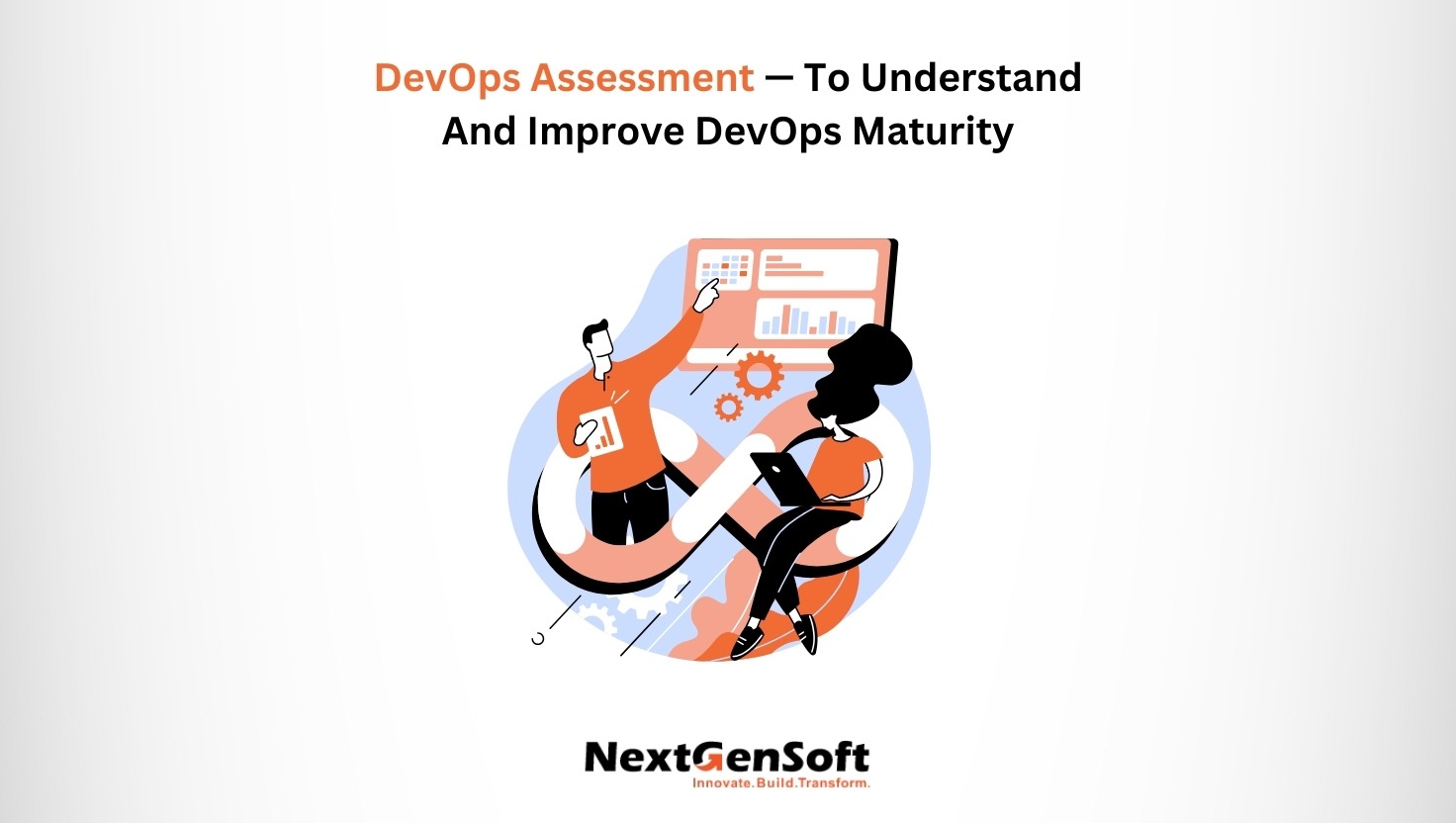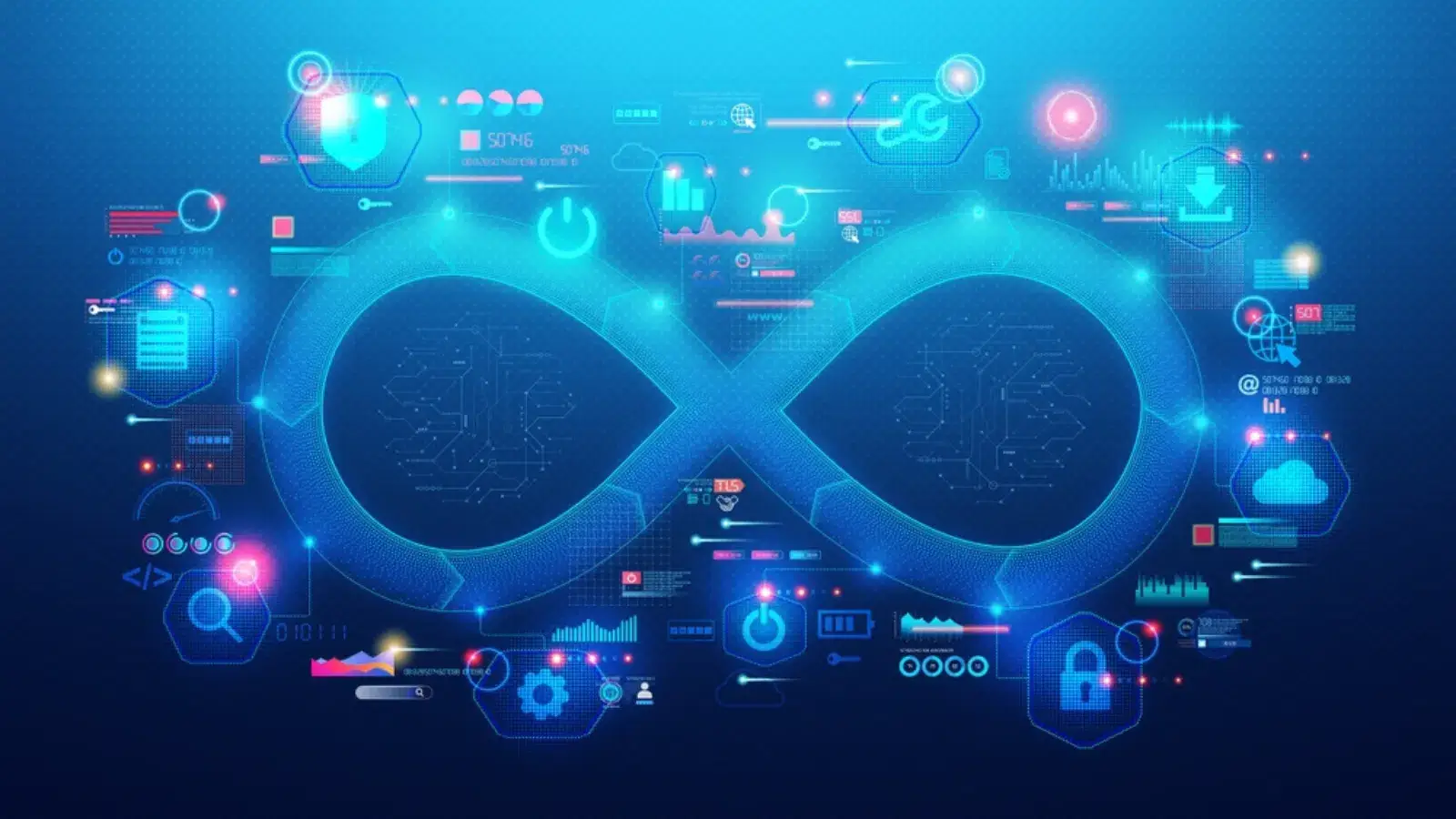
Mastering CICD with Kubernetes: A Harry Potter-Inspired Guide
Introduction
Welcome to our School of Kubernetes Magic! You might think deploying apps on Kubernetes is as simple as saying “Wingardium Leviosa.” Yet it can sometimes feel like saying “Voldemort” in a crowded room of wizards. Also, pods, replicas, services, and YAML files can become confusing if you do not know the right steps.
Luckily, CI/CD arrives like a helpful wand, bringing order to the chaos. You can think of it like a Sorting Hat for DevOps, automatically handling tasks and protecting you from broken deployments. In this guide, you will learn to build a CICD with Kubernetes pipeline. You will also see best practices and ways to avoid hidden code bugs.
1. Why CICD with Kubernetes Feels Like Harry Potter’s Journey
Harry came to Hogwarts believing magic would solve everything. Soon, he found out that spells can fail, potions can blow up, and surprises can happen at any time. In the same way, CICD with Kubernetes promises auto-scaling, rolling updates, and load balancing, but it also brings Docker images, versioning trouble, and tricky YAML files.
Here, CI/CD acts like your wise mentor. Because of this, you spend more time creating better apps and less time fighting production problems. When you set up CI/CD, it reduces the chance of failed releases and helps you stay on track.
2. The Magic of Continuous Integration (CI)
Why CI Matters in CICD with Kubernetes
Frequent commits are like small study sessions at Hogwarts. When you change code in small steps, you avoid big, messy merges. Also, Git acts like the Room of Requirement, storing whatever you need until you need it.
Automated Builds and Code Checks
Tools like Jenkins, GitLab CI, or GitHub Actions run on their own whenever you push code. They compile, test, and review your work—much like Hermione checking every spell. These tools catch small issues before they turn into huge problems.
Key Point: CI finds mistakes early, so your code stays stable and safe.
3. Containerization 101
Docker and CICD with Kubernetes: A Perfect Potion
Write simple Dockerfiles to avoid bloated images and long build times. For example, include only the libraries you really need, like a wizard who packs only the right potions. Extra files can add security risks and slow down your system.
Automated Builds and Tags
Once your CI steps confirm the code is good, they can build and tag a Docker image for you. Clear tags (like myapp:1.2.3 or myapp:commitHash) make it easy to track versions. This way, you do not mix up important builds.
Pushing Images to a Registry
Use a safe container registry (like Docker Hub, GitHub Container Registry, or AWS ECR). Treat it like Gringotts Bank, where only the right people can enter. Make sure you set permissions so that no one can tamper with your container images.
4. Security Checks: Your Defensive Spells
Protecting CICD with Kubernetes from Hidden Threats
Tools such as Trivy, Aqua, or Anchore look for hidden risks in your containers. They work like a magical map, revealing problems before they can cause trouble. Finding issues early keeps your app free from bigger dangers.
Dependency Management
Think of your tools and libraries like Ron and Hermione—sometimes clumsy, but crucial when handled well. Update them often and fix any known problems. If you do not, you could open gaps in your system.
Secrets Management
Never place passwords or tokens in your code. Instead, use Kubernetes Secrets or a tool like HashiCorp Vault. Like Hogwarts’ hidden rooms, this method keeps your secrets safe from prying eyes.
5. Continuous Deployment (CD)
CD Strategies for Stable CICD with Kubernetes
Rolling updates replace old pods with new ones over time. This lowers downtime and lets you quickly roll back if something is wrong. It is much calmer than crashing Mr. Weasley’s flying car into a magical tree.
Blue-Green Deployments
Keep two production areas—one active (green) and one idle (blue). After testing changes in blue, switch traffic there. Any problems affect only a small set of users, so they are simpler to fix.
Canary Releases
A canary release shares a new feature with a small user group first. That way, you collect feedback and can undo it fast if it fails. You avoid a meltdown that would affect everyone.
6. Building the CI/CD Pipeline
- Push Code to Git
This step begins your journey, like getting a Hogwarts letter. Once you commit code, the adventure starts. - CI Pipeline Runs
- Tests and Linting: Catch errors right away and prevent bigger failures later.
- Build Docker Image: Create a container, like brewing a careful potion.
- Tag and Push to Registry: Store your image in a protected spot.
- Security Scan: Find hidden issues before they do harm.
- CD Pipeline Deploys to Kubernetes
- Update Manifests: Use the new image tag in your Kubernetes or Helm files.
- Test Environment: Make sure everything works here first.
- Promote to Production: Use rolling updates, blue-green, or canary releases to keep users happy.
- Observability and Feedback
- Monitoring: Prometheus, Grafana, and other tools track performance and let you know if something fails.
- Logging: ELK or EFK stacks store logs for easy troubleshooting.
- Alerts: Quick notifications help you handle problems before they grow.
7. Practical Tips and Takeaways
Keep Documentation Clear
Write helpful guides so newcomers do not get lost—like a Marauder’s Map for your pipeline.
Start Small
Begin with simple steps and grow over time. For instance, add security checks, performance tests, and advanced checks once you have a basic pipeline running well.
Automate Rollbacks
If a release fails, go back to the last working version automatically. This way, you avoid long outages and stress.
Monitor Costs
Kubernetes can scale fast, which may drive up expenses if you do not keep an eye on it. Watch resource use so you are not surprised by big bills.
Conclusion
Building a CICD with Kubernetes pipeline can feel like learning magic at Hogwarts. Yet the benefits—faster releases, better security, and improved quality—make it worthwhile. By focusing on automation, testing, and wise deployment methods, you will handle Kubernetes like a true wizard.
Each polished Dockerfile and safe rollout moves you closer to top DevOps status. So take your wand, tighten up your YAML, and let your CI/CD pipeline handle the hard work. The Kubernetes realm is ready for your command!