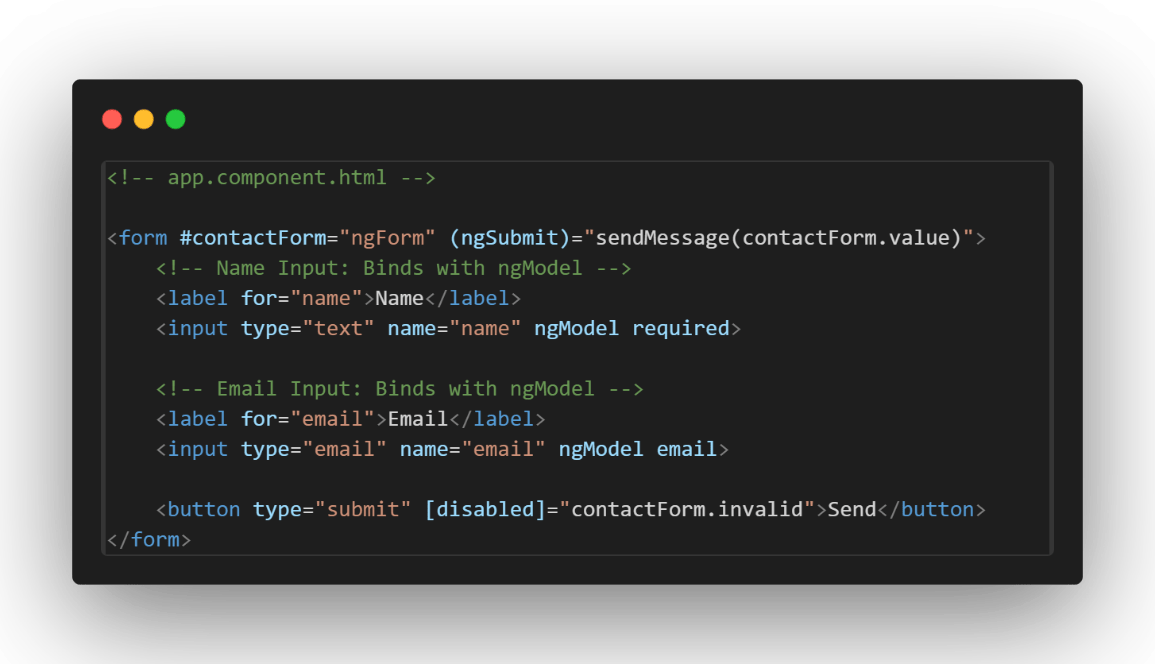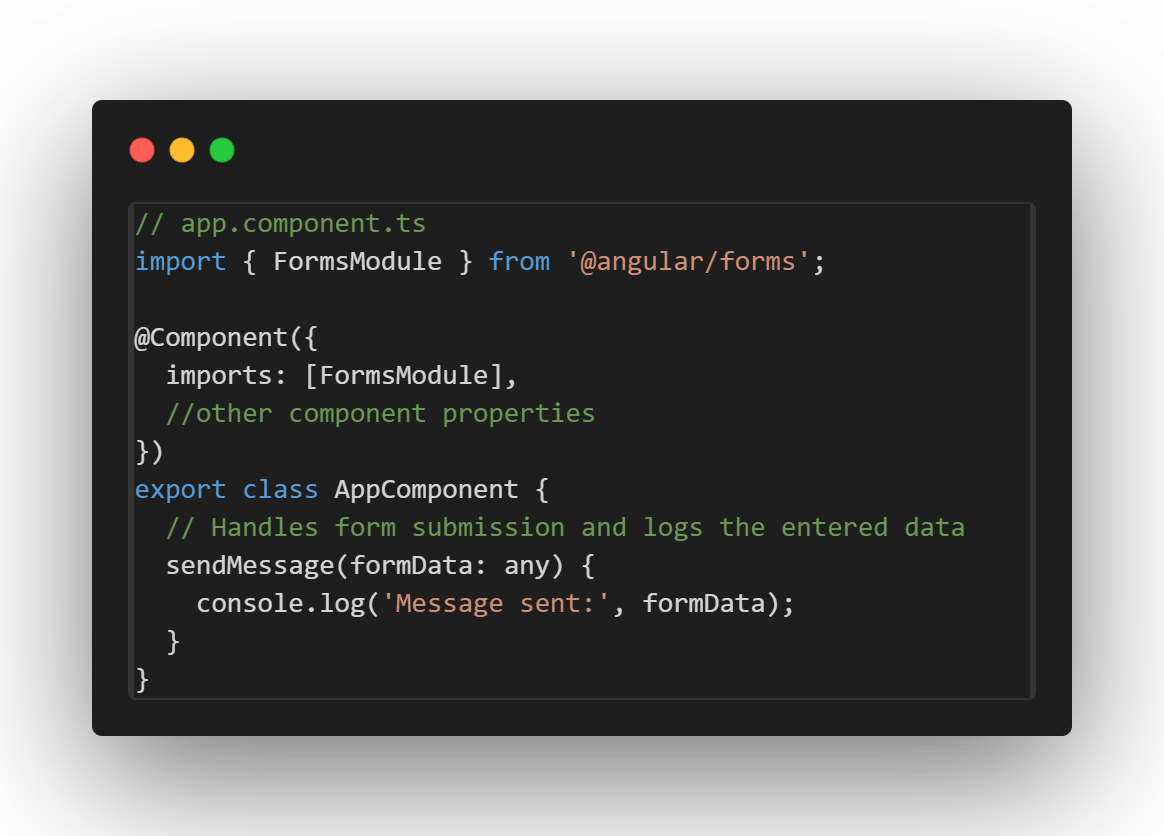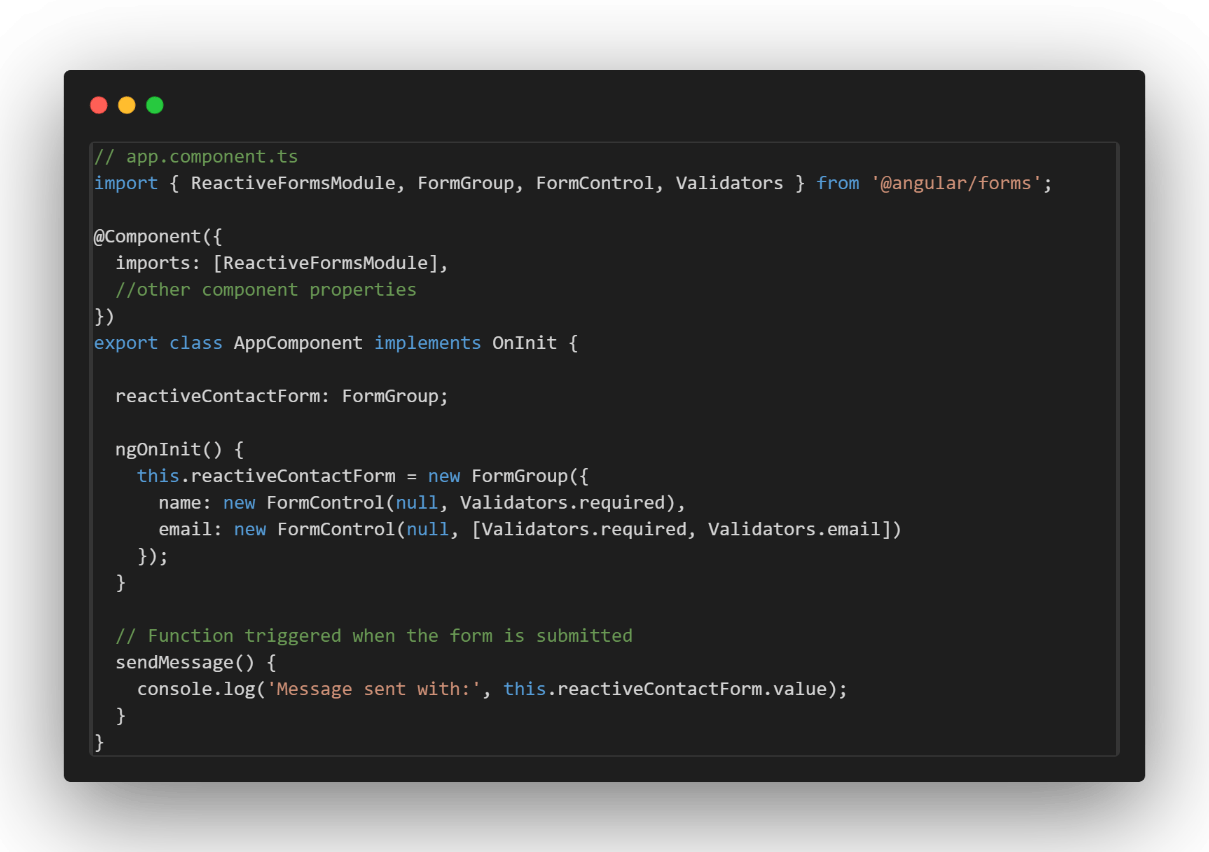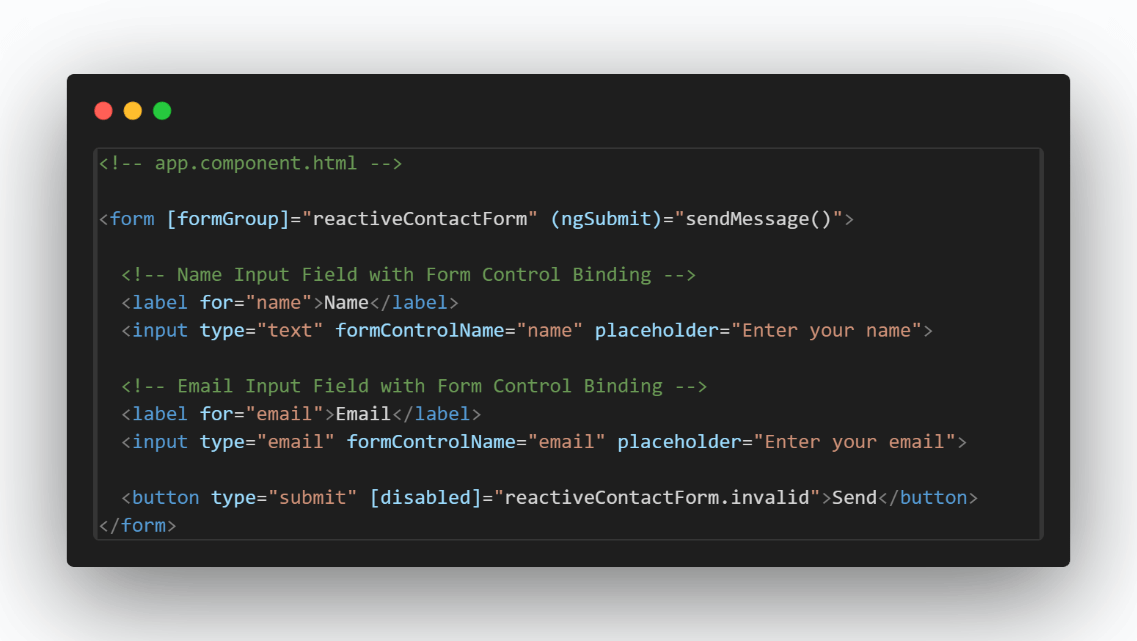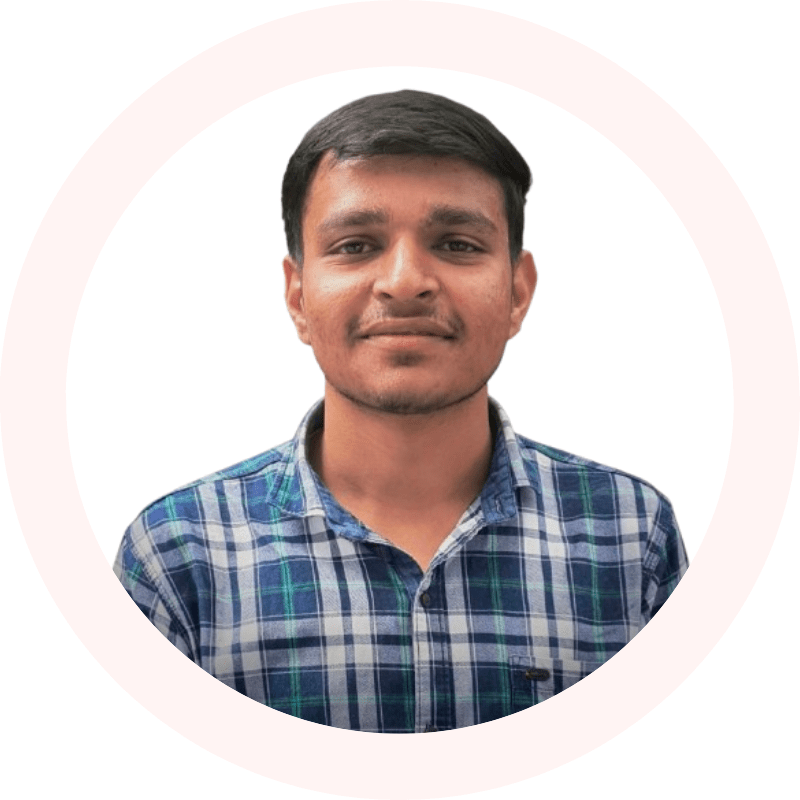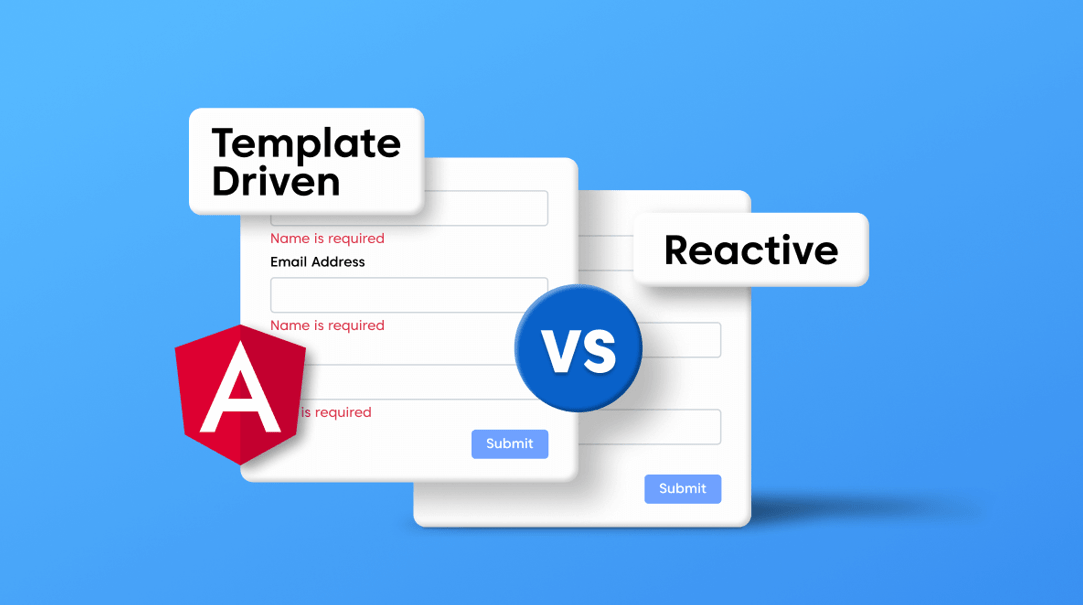
What is Forms in Angular?
Building dynamic web apps depends on forms in Angular, which are basic building blocks. They let people enter information that your program may gather, check, and run. Basically, Angular Forms let you control user input inside your Angular components.
Get User Inputs
Forms give the UI components—like <input>, <select>, <textarea>, etc.—that people interact with to input data. Angular offers ways to link these components to the data of your component.
Data Binding
Angular provides two primary ways to link form elements to the data of your component:
- Template-Driven Forms: Manage form controls and data binding using directives inside your HTML template. Based on these directives, Angular automatically tracks the form state.
- Reactive Forms: Using the
FormGroup,FormControl, andFormBuilderclasses in your component’s TypeScript code, Reactive Forms offer a more clear and programmatic method to define and control forms. The template then links to these form controls.
Validation
Angular offers built-in validators and lets you design bespoke validators to guarantee the user-entered input satisfies certain requirements, such as mandatory fields, email format, and minimum length. You can show the user validation mistakes.
Submitting Data
Forms have a submission mechanism—usually activated by a <button>—that lets you gather the entered data and send it to a server or process it inside your application.
Managing Form State
Angular Forms monitor the state of the form and its controls, including whether a control has been touched, is valid, or has been modified. The UI may be dynamically updated using this data by means of such features as button enabling/disabling, error message display, etc.
Selecting the Right Form Strategy: Template-Driven vs. Reactive
Forms link your users to the data of your application. They’re the important touchpoints where people engage with your system, not only fields on a page. Your development experience as well as your users’ satisfaction will be greatly affected by your choice of Angular form implementation.
Angular gives you two strong ways to do things:
Forms Based on Templates: Easy to set up and doesn’t require much code
Reactive forms: give you more freedom and control.
When and how to use each method to make better Angular apps will be clear to you by the end of this help.
Template-Driven Forms: The Easiest Way
Template-Driven Forms are easy to use because they work like regular HTML forms, but they also have Angular’s strong data binding built right in.
Advantages
- Lightweight and easy to use: Only needs
FormsModule, so setup is quick and easy. - Two-Way Data Binding:
ngModelsyncs form fields with your component. - Auto-Generated Form Controls: Angular takes care of form controls.
- Built-In Validation: Simply use HTML elements for validation.
- Straightforward Submission: Form values go straight to handler functions.
Let’s Build One!
1. Build the Form in HTML
#contactForm="ngForm"– Connects the form to Angular.ngModel– Syncs inputs with the component.[disabled]="contactForm.invalid"– Prevents invalid submissions.
Add Component Logic (TypeScript)
Before You Begin:
For Angular 17+, import FormsModule directly in your component:
When to Use Template-Driven Forms:
- Simple forms with easy validation
- Quick prototyping when time is of the essence
- Applications with minimal form logic
- Circumstances in which your team is more comfortable with HTML than TypeScript
BUT WHAT IF YOU NEED MORE CONTROL?
Although template-driven forms simplify form management, what if you require conditional fields, dynamic validation, or complete programmatic control? Reactive forms are useful in this situation!
Reactive Forms: Full Control, Maximum Flexibility
Advantages
- Explicit Form Structure: Clearly organized using
FormGroupandFormControl. - Powerful Validation: Dynamic, reusable validation logic.
- Direct Form Access: Simple real-time value and state manipulation.
- Highly Scalable: Ideal for complicated, dynamic forms.
- Testability: Compared to template-driven forms, unit testing is much simpler.
Let’s See It in Action!
1. Set Up the Component (TypeScript)
Before You Begin:
For Angular 17+, import ReactiveFormsModule directly in your component:
FormGroup– Think of it as a manager that oversees all form fields.FormControl– Directly links input fields to Angular’s form handling.- Validation Rules:
Validators.required→ Ensures the field isn’t left empty.Validators.email→ Checks if the email is valid.
The form gets initialized inside ngOnInit() to make sure everything is set up before use.
Build the Form (HTML)
[formGroup]– Binds the form with logic in the component.formControlName– Links Input field with component class.- The Submit button stays disabled until the form is valid.
When to Choose Reactive Forms:
- Complex forms with conditional fields.
- Forms requiring cross-field validation.
- Dynamic forms where fields change based on user input.
- Applications where extensive unit testing is needed.
- Enterprise-level projects requiring scalable form solutions.
Quick Comparison
| Feature | Template-Driven Forms | Reactive Forms |
|---|---|---|
| Approach | HTML-focused | TypeScript-focused |
| Complexity | Simple, minimal setup | More structure, greater flexibility |
| Validation | HTML attributes | Programmatic validators |
| Dynamic fields | Challenging | Simple to implement |
| Best For | Small, basic forms | Complex, dynamic forms |
| Testing | More challenging | Straightforward |
Final Thoughts
Reactive and template-driven forms are both strong points in and of themselves. The decision is based on the intricacy and scalability requirements of your project. 🚀 Use Template-Driven Forms for an easy and quick implementation. 🔥
Do you require scalability, flexibility, and power? Select Reactive Forms!